Powerful intranet search engine
Our intranet searching functionality ensures that your staff can find the information they need easily and rapidly. Furthermore, intranet administrators can continually tweak intranet search results to enhance their users’ intranet experience.
Book a demoImprove search results with Search Requests
If users can’t find what they’re looking for, they can submit Search Requests to their intranet administrator. These requests can be periodically reviewed and implemented to improve the accuracy of search results over time.
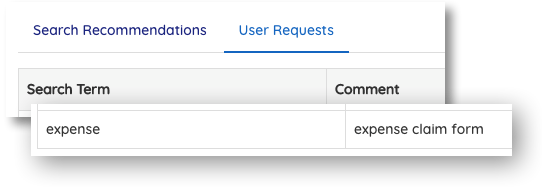
Dynamic and predictive intranet searching
Search results will appear dynamically when you start typing a query into the search bar, providing quick and predicted results on-the-fly.
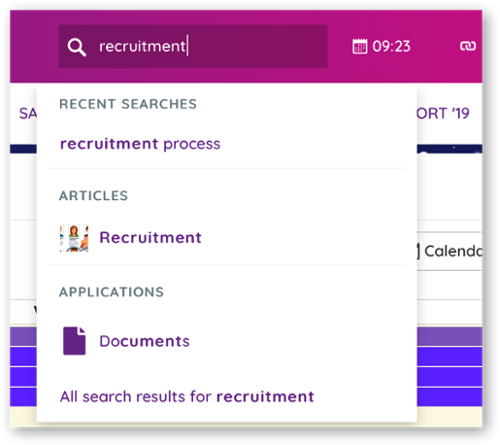
Help users with Search Recommendations
Guide users towards the content they need with our Search Recommendations feature, where you can link up common search terms to closely-related queries.
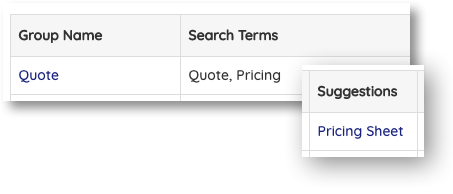
Instant document filter
Our Document Management System includes additional searching features, such as instant filtering. Enter your search query into the filter bar and see results appear instantly.
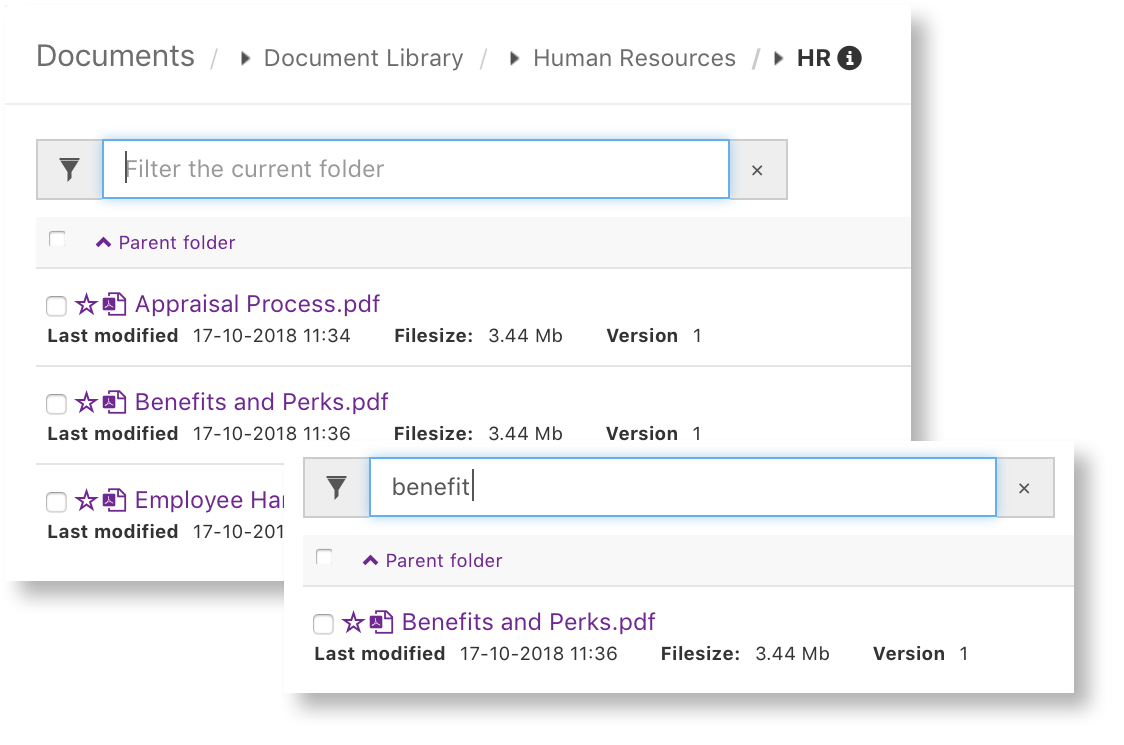
ElasticSearch
Claromentis uses ElasticSearch to power our smart intranet searching. Benefits include:
- Faster indexing (almost real time for isolated changes such as uploading a single document)
- Faster searching
- Better support for integrating modules into global search
- Search results output include a snippet of the text where the word or phrase is found




