Every year, business organisations waste valuable time, energy and resources on manual tasks and processes requiring human labour and often, costly materials. For example, in the US it is estimated that the average business worker uses 10,000 sheets of copy paper a year – which is equivalent to 4 million tons of annual paper consumption. This applies to small businesses and enterprise businesses alike. What’s more, repetitive tasks and manual processes are often prone to human error, adding to their toll on the efficiency, productivity and profitability of business processes.
One way to guard against these losses and inefficiencies is through the creation of automated workflows – business processes executed with minimal reliance on human resources, using workflow automation software.
What is workflow automation?
Workflow automation is the conversion of repetitive tasks and manual processes into automated workflows that rely little on human intervention and processes which are prone to human error, like manual data entry.
How can workflow automation help large and small businesses?
A workflow management system powered by workflow automation software saves a lot of time from manual busywork such as data entry, replying to emails and filling in paper forms.
A recent poll of 2,000 UK staff found that workers spend five hours every week on digital administrative tasks like these. Workflow automation effectively restores this lost time, so that human resources can dedicate more time and energy to high value tasks that enhance the business.
In the digital marketplace that exists in the wake of COVID-19, more and more business organisations are making the transition to hybrid and remote working. Workflow automation tools use paperless forms and automated workflows to execute each business process, enabling remote and mobile teams to get their tasks done regardless of their working location.

Workflow automation software also streamlines each business process, moving business processes forward through pre-defined stages, such as “submitted,” “in progress”, and “completed”. Using the automated workflow tools provided by workflow automation software, you can modify the execution of each workflow process, to suit the needs of your organisation and its business operations.
Types of business workflow tasks
Certain kinds of workflow process are common to businesses of all kinds. These include workflow tasks like human resources recruitment, employee orientation and the procurement of vital materials and services.
One of the most time-consuming of business operations is the workflow process of document approval. Here, certain documents, such as purchase orders, invoices and marketing content must go through several stages to ensure that they meet quality, compliance or other standard conditions.
For example, in an expense approval process, certain stakeholders within the organisation must assess the reasons for the proposed purchase, the nature of the materials or services on order, price, and other factors.
A workflow process may often include multiple steps, repetitive tasks and comparative checks against pre-defined business rules, before a final approval document can be issued.

These kinds of business process make automation software and the development of automated workflows particularly valuable.
An automated workflow for approval document processes
In order to create an automated workflow for document approval, you can use automation software and workflow automation tools to map out the stages of the approval workflow process. These may include:
- Identifying the information required to make an approval judgment.
- Designing a digital form to capture all relevant information.
- Identifying designated stakeholders involved in the approval workflow process.
- Assigning responsibilities and powers to each approver.
- Defining exceptions and special conditions, in line with existing business rules.
- Setting alerts and reminders for deadlines and special conditions.
- Launching the approval process.
- Testing the automated workflow.
- Refining the workflow.
Choosing the right workflow automation solution
Good workflow automation software should offer workflow automation tools that enable business users to create, manage, and refine their automated workflows. These may include a choice of workflow templates, and form builder tools with a drag and drop interface to simplify the design process. The workflow management platform may also include dashboards and monitoring tools for the handling of user feedback on the success or otherwise of the automated workflow.
For an effective and long-lasting solution to your workflow automation needs, you’ll require a workflow automation software platform that is fully featured, intuitive, and in tune with the requirements of your business users, and the pace and scope of your business operations.
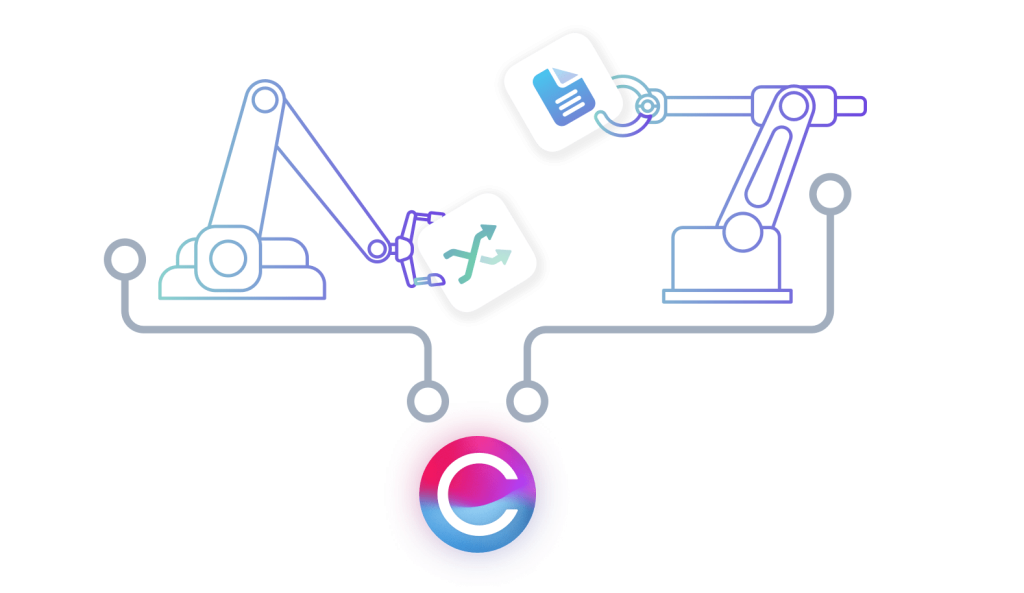
Claromentis automation software gives both enterprise businesses and small businesses the ability to create powerful workflow automation processes and digital forms that do the busywork for you. Our easy-to-use drag and drop builder empowers your teams to automate tasks and go completely paperless, by transforming physical documents into online forms. Our intuitive workflow management system offers a drag and drop interface that minimises manual data entry, helping to reduce human error and improve accuracy across your entire organisation.
As workflow automation takes care of repetitive tasks, your staff are free to focus on the creative and strategic projects that will grow your business. With automated workflows and the ability to take external forms online, you can give your business partners, customers and third-party business users easy access to your digital forms using our secure extranets feature. Strengthen your stakeholder relationships and the customer experience by saving your authorised business users from complex paper forms too.
To find out more about how Claromentis workflow automation software can help you create automated workflows such as approval processes, book a demo with our experts.






