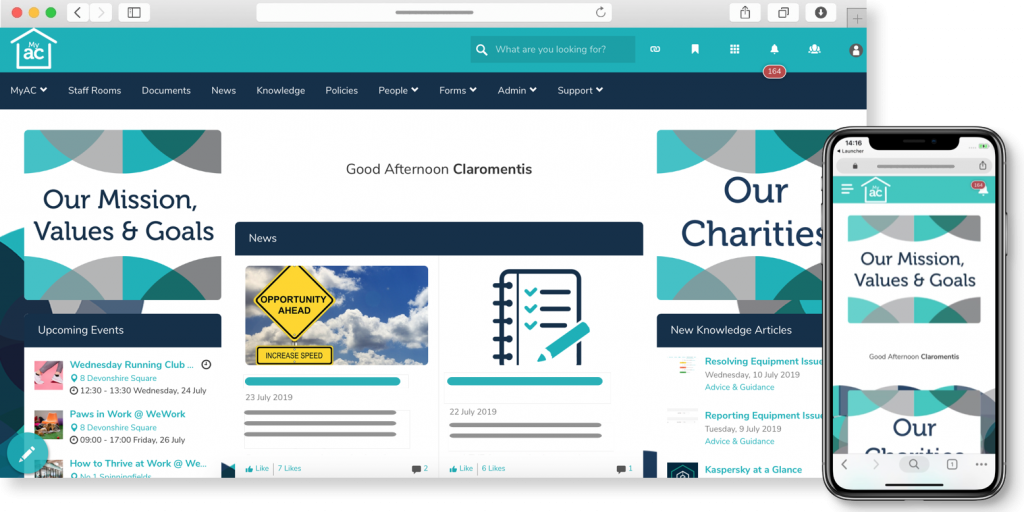If you’re wondering how to manage important documents, then look no further than your intranet’s document management system (DMS), which helps your staff share, create, store, and archive your business critical files.
The following 7 document management principles can help users to maximise the effectiveness of such a system in your digital transformation strategy, and a good understanding of them is essential if the full capability of the system is to be exploited.
7 best practices for using your Document Management System
1) Web content
When creating web content such as lists and pages, use the web list feature on your intranet’s content management system to do so, rather than using MS Word or MS Excel documents. This ensures content can be easily shared and edited by multiple users, and makes it easier to access. There’s also no risk of ending up with multiple copies of the same business document, and permissions can be set to restrict who can and can’t update the content.
2) File naming conventions
When new documents or folders are created, always use a file naming convention that ensures content is easily located. For example, rather than just giving every document a number or generic title and date, call it something that resonates with everyone accessing the system. This makes it much easier for users to scan for the information they want and to find similar documents that may be of interest.
3) Versioning
Rather than having to create multiple copies of a document every time it is revised, save time by using your document management software version control function. This feature enables you to create different versions of the same document whilst saving previous versions for reference as required. This eliminates multiple copies of existing documents and quickly solves the problem of users accessing the wrong version. It also creates an audit trail of every document version, so that teams can see what was changed and when.
4) Sharing and access rights
When you create a new document, you may want to limit who sees it until such time as it is ready for wider distribution. A DMS allows you to set access rights that specify who can and cannot view the document. You can also decide who can simply view the document and who can make edits to it.
This useful feature gives you control over who can access your documents and eliminates confusion over edits and revisions.
5) Check-in, check-out
Another useful feature of intranet document management software is “check-in, check-out”. This feature allows one person to “check-out” a document in order to work on it without the risk of others editing it at the same time. When the changes have been made, you just “check-in” the file so that others can access it for editing. While the document is checked-out, users can still read it.
6) Co-authoring
Some documents require multiple users to work on them at the same time, for example when creating minutes of meetings. The usual way of creating such a document is for one person to begin the process and then collate the input of everyone else on a particular team. This can be very time consuming and often results in email ping-pong!
The co-authoring intranet system allows for this business process to be much simpler and quicker, as everyone involved in the creation of the document can work on it simultaneously.
7) Templates
Intranet software systems also allow you to create templates that can be used for creating documents that are produced regularly in the same format. This saves users’ time and eliminates the need for re-uploading and overwriting existing documents in order to use the same format. If the document format is amended slightly in the future, you simply change the template and all users can access the updated version.
In conclusion
These basic principles are essential for intranet users to be familiar with if they are to get the most benefit from a document management system. Once these basic foundations are understood, the more advanced functionality of the intranet can be explored and the system exploited to its full capability.