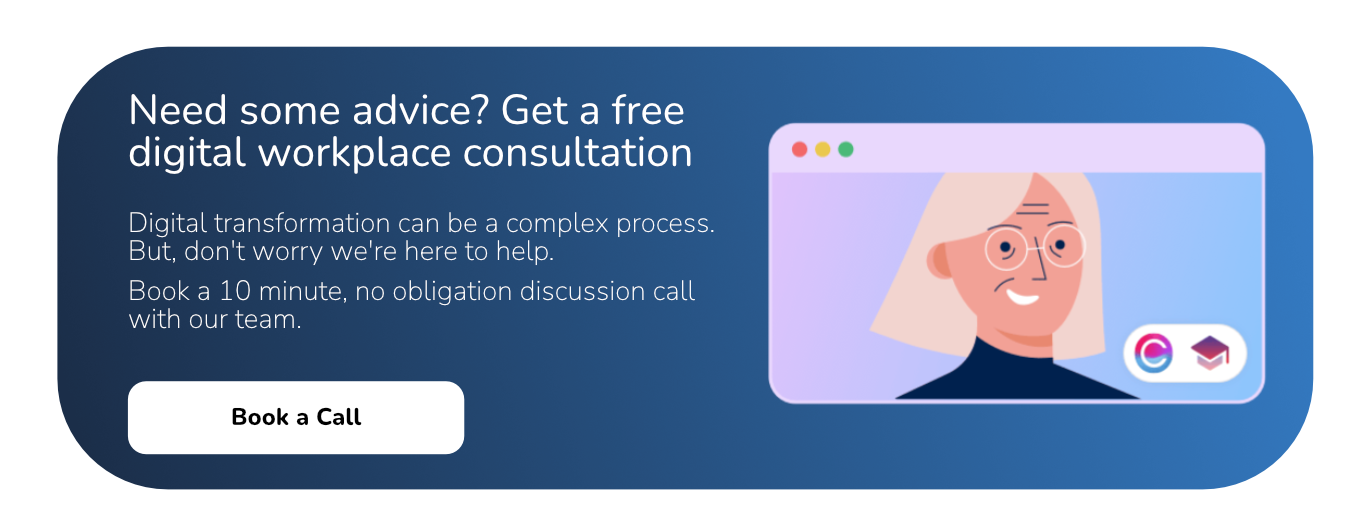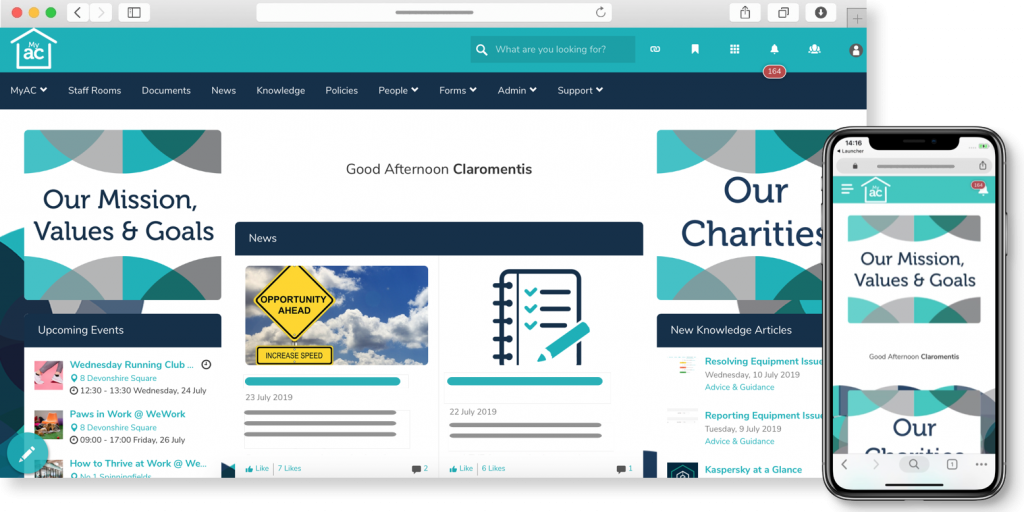Artificial intelligence is becoming a core part of everyday working life — and internal communications is no exception.
According to recent Gallagher research, 68% of internal communicators believe AI will significantly impact their role within the next five years. As a result, many teams are beginning to experiment with it.
And they’re not alone. 92% of all companies plan to increase their AI investments in the next three years, according to McKinsey.
If AI is the future of work, now is the time to start preparing. And the best place to begin is with the basics.
If you’re going to use generative AI effectively, you need to know how to write a good prompt. If you can’t, your AI-powered internal comms won’t have the desired impact — no matter how advanced your toolkit is.
What are AI prompts and why are they important?
An AI prompt is an instruction you give to a generative AI tool to get a specific output. It can be a short phrase, a keyword, or a detailed request with multiple stages. Simply put, it’s how you tell the system what you want it to do.
Think of it as a brief. The more thought and intention you put into it, the more likely you are to get a useful result. If your prompt is vague, or lacks context, the AI will respond — but it may miss the mark.
Remember, like many things in life, you get out what you put in. If your prompt isn’t clear or purposeful, don’t be surprised if the response isn’t either.
This is especially important for internal communications, where clarity, tone, and accuracy matter. A well-written prompt helps you generate relevant, engaging, and on-brand content quickly. A poor one risks employee confusion, miscommunication, and wasted time.
In short: the prompt sets the direction. Get it right, and AI becomes a powerful partner. Get it wrong, and it won’t deliver.
4 tips for crafting effective AI prompts for internal communications
When writing an AI prompt, it’s not about using the right jargon. You need to be clear, purposeful, and human. Even if you’re using technology to communicate, the end product is still communicating with people — never forget that.
Here are 4 practical tips for creating AI prompts for internal communications:
1. Know your audience and channel
Internal comms isn’t one-size-fits-all. To write an effective prompt, you need to know who you’re talking to, where the message will appear, and what you’re trying to achieve.
For example, a formal employee intranet news post will need a different tone and structure to an informal blog or quick team update.
Equally, if you’re creating an announcement for the whole business — especially on technical topics — avoid jargon. If you’re an IT professional drafting a security update you need to keep the language simple, clear, and accessible. That way, your message reaches everyone – not just the techies.
Before writing your prompt, ask yourself:
- Who is the message for? And will they find it relevant and easy to understand?
- What format or channel will it appear in?
- What tone will best suit the context and content?
2. Be detailed but concise
AI works best when you give it clear direction. Include the goal, format, and audience in your prompt — but keep it focused.
Overly long or complex prompts can lead to vague or confusing outputs. It’s often better to start small, see what the AI produces, and then refine by adding more context or feedback.
Remember, especially with generative AI, you’re not limited to a single prompt. You can have a back-and-forth conversation to reach your goal. Don’t be afraid to refine or brainstorm over multiple prompts. This helps the AI understand your intent and gives you more control over the final result.
3. Use natural language
While AI isn’t human, it learns from human patterns — and it responds best to everyday language.
Write your prompt as if you’re speaking to a colleague. Be specific, direct, and avoid over-complicating things. A clear, conversational tone helps the AI better understand what you’re trying to achieve.
If you need something more formal or technical, you can adjust your prompt incrementally — or edit the output afterwards. But while you’re working, treat the AI as you would any other teammate. The clearer you are, the better the result.
4. Rely on additional materials if needed
Sometimes, your prompt needs a bit more information. For example, if you’re summarizing a new policy, writing an update based on a long document, or creating content from a regulation — give the AI what it needs.
You can paste in a paragraph, upload a document, or link to a web page. Just make sure to clearly explain what you want the AI to do with that material (using the tips we’ve already covered above).
How to prompt AI to create an image
Like writing content prompts, creating effective AI image prompts comes down to clarity and purpose. So all the tips we’ve covered so far still apply.
Describe exactly what you want the image to include, from the subject and setting to the style and mood. The more specific you are, the better the result.
Here’s an example you could use for a company intranet news story, employee wellbeing campaign, or internal event announcement:
“A diverse group of colleagues smiling and chatting over coffee in a modern office kitchen. Bright, natural lighting, clean and professional style, suitable for a corporate intranet banner. No logos or text.”
Here’s why this works:
- It describes the scene clearly. The prompt explains who’s in the image, what they’re doing and where they are.
- It sets the tone. It’s friendly and professional, which fits most internal comms use cases.
- It specifies the format. Saying it’s for an “intranet banner” helps the AI understand the purpose and proportions. You can even include specific dimensions if needed.
- It avoids common issues. Asking for “no logos or text” prevents AI from adding generic branding that doesn't belong.
Feel free to copy that prompt and tailor it to suit your message. And when you do, keep these best practices in mind:
- Use descriptive language. Mention colors, lighting, mood, and background details.
- Include a style or format. Specify if you want something photorealistic, hand-drawn, or in a particular style (e.g. “like a vintage travel poster”). Here is a list of art and photography styles to get you started.
- Be clear about what to avoid. If the image shouldn’t include certain elements (e.g. people, logos, text), make that explicit in your prompt.
- Start simple, then refine. If the first image isn’t quite right, tweak your prompt and try again.
Making the most out of your internal comms AI in 2025 and beyond
AI will only increase efficiency, productivity, and profitability if you know how to use it. And that starts with writing good prompts.
Crafting clear, purposeful instructions can help your internal comms team (and other intranet users) generate content that’s engaging, relevant, and on-brand — faster than ever before.
In a world where teams are expected to do more with fewer resources and tighter budgets, this could be a game changer for your business.
This is where Claromentis can help.
Launching in April 2025, Claromentis 10 includes new generative AI intranet features to help boost your internal communications:
- Generative AI content. Create and publish content at speed using our AI-powered News and Blog applications. Use the tips in this article to craft an effective prompt, and let the AI do the rest.
- AI Image generation. Available across multiple intranet applications, this tool works just like our text generator. Write a prompt and choose from a selection of images, automatically optimized for the correct image ratio.
- Policy management chatbot. Exclusively within our Policy Manager app, this AI agent reads and understands your policies, generates FAQs, and answers policy-related questions, helping users get the information they need faster.
Ready to save time, cut costs, and create better content with less effort? Book a demo, and let's explore how Claromentis 10 can transform your internal communications with AI.