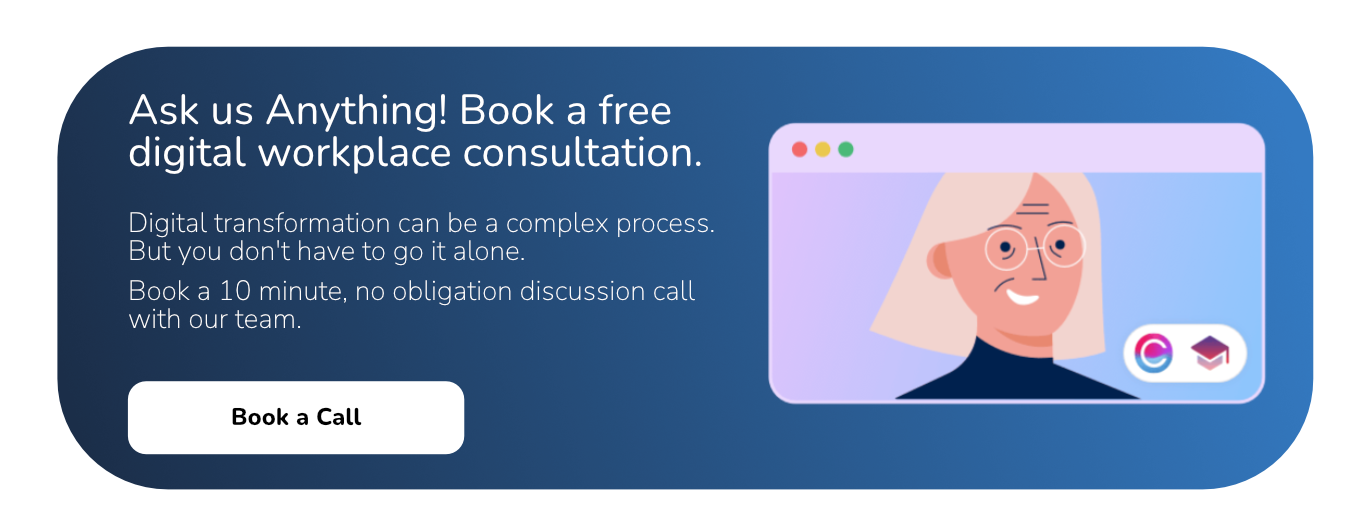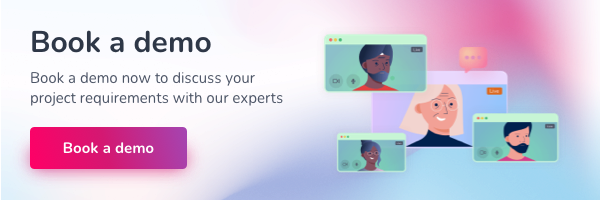On the scale of “digital driven” to “buried in paperwork”, around half of financial institutions fall somewhere in the middle. While some of their core processes are completely digitized, many have yet to grace a computer screen.
Take payments processing as an example. Over 80% of financial firms believe moving to electronic payments processing is important for their business and customers. Yet 75% of institutions still depend on paper-based processes. This doesn’t just slow down operations; it can negatively impact the overall customer experience, too.
For the sake of simplifying workloads and staying competitive, firms must modernize their services and shred their paper habits. And a document management system is key to achieving this.
What are the benefits of a document management system for financial institutions?
A document management system (DMS) stores, organizes, tracks, and secures your digital documents. Many of these systems also contain collaboration features, allowing you to make edits, track version history, and suggest feedback in a standardized way.
By implementing a DMS, you can eradicate the need for paper-based processes. This can have far-reaching benefits for your clients and your firm:
Create one source of truth
A document management system centralizes all of your firm’s important documents, in turn eradicating data silos and rogue storage practices. With built-in version control, you can also ensure every available document is accurate and up-to-date.
Improve customer insights
Many financial institutions operate on a hybrid model, jumping endlessly between digital files and disorganized stacks of paper documents. As a result, their customer profiles are often fragmented.
By uploading historic records and harmonizing them with digital documents, your firm will get a better overall picture of your customers. With these holistic insights, you can improve the quality and consistency of your services.
Boost productivity
Some financial services workers lose up to 6 weeks a year because of manual paper processes. This is often a result of missing documents and disorganized storage practices.
Document management systems eradicate this problem. With mobile access, intuitive tagging, and comprehensive search capabilities, employees can access digital files within just a few seconds, no matter where they are.
Streamline collaboration and improve customer satisfaction
Collaboration features, such as document preview, downloads, commenting, and check-in/check-out editing encourage slick collaboration across your teams. There’s no risk of miscommunications, lost paperwork or postal delays, meaning your customers will receive timely responses to their applications and requests.
Increase compliance
With a document management system, you’re less likely to lose important files — thus mitigating the likelihood of a breach. More than this, you’ll have a complete record of up-to-date documents with timestamped audit logs. You can use this for evidence during your annual external or internal audits.
8 features of an effective document management software
Now that we’ve covered why a DMS is important for financial services firms, let’s discuss the essential features of these platforms. Referring to this list will help you narrow down your vendor options.
1. Security and compliance
As a financial institution, security and compliance will likely sit at the top of your priority list.
A secure DMS should safeguard your sensitive data in a number of ways:
- Granular roles and permissions. As well as concealing sensitive information from employees without the right clearance, user permissions can also hide draft documents. This ensures no information is downloaded or distributed before it’s ready.
- IP-based access control. For added protection, restrict access to highly sensitive documents based on a certain IP range, such as your office locations.
- Audit logs. With automatic audit logs, you’ll be able to keep tabs on which users access and edit your documents for compliance purposes.
- Two-factor authentication. Add an extra layer of security when your employees log into your portal with two-factor authentication and pre-determined log-out timeframes.
- Single sign-on. SSO provides fast, secure access to your documents and any third-party integrations.
2. File and folder uploads
Uploading files and folders both individually and in bulk is a core DMS capability.
However, a good platform should also allow you to mark resources held outside of your local drives.
As an example, Claromentis incorporates digital markers for online and physical assets. In the first instance, users can reference documents stored in external drives, such as OneDrive and Google Drive. With an effective title and description alone, users can easily find these documents via the search function. For physical assets, simply add details of the address, file cabinet number, or any other identifying information to help employees locate the right file.
3. Version control and document history
For auditing purposes, maintaining a history of version changes and updates is essential. As such, your document management system should:
- Display a version control log, including archived versions and a list of updates.
- Automatically update every document after an edit.
- Allow you to roll back changes to a previous version.
4. Metadata and search capabilities
Context is vital for improving the quality and searchability of your documents.
Many DMS platforms give admins the right to create bespoke categories and metadata fields. For instance, the ability to add document authors, reference linked/related documents, or review dates. All of this will ensure speedy document retrieval.
5. Collaboration and editing features
When it comes to collaboration, document management systems for financial institutions should blend convenience with compliance.
We’d recommend choosing a system that provides the following features:
- Document preview with comment sections. With a read-only preview, users can get a quick overview of a file’s audit logs and comments. They can also add their own feedback if needed.
- Controlled document editing. A ‘check-in/check-out’ feature will ensure that only one employee can edit a document and its metadata at any given time. While other users will still have access to the existing version of the document, they will not be able to edit in conjunction.
- Automatic version control updates. Once the editor uploads the edited version, the system will automatically mark it as a new version.
6. Document workflows
Certain DMS solutions contain built-in workflow management capabilities. These allow you to set conditions and determine rules-based actions.
For example, documents uploaded to a specific folder may require approval from department heads before they can become visible and/or editable to employees. In this instance, the DMS will set the status of a newly uploaded document to ‘needs approval’. The relevant persons will then receive an automated notification, instructing them to review and approve the document. Once approved by everyone in the workflow, document permissions will change to permit employees to read and/or edit the file.
For more complex no-code workflows, we’d recommend choosing a solution that contains integrated business process automation functionality, too.
7. Notifications and document monitoring
With file-based monitoring, you can keep an eye on document updates and receive notifications whenever something changes. This can be especially useful for compliance and auditing purposes.
8. Mobile and remote access
Your remote and frontline employees need instant access to customer and product information in order to work efficiently and provide a high-quality service. The easiest way to ensure this is to choose a DMS with mobile access and/or a bespoke mobile application.
How Claromentis can improve document management for financial institutions
There’s no doubt about it; the financial services industry clearly has a paper problem. 74% of teams rely on outdated paper processes to complete their critical tasks, and just under half of professionals print documents daily.
Looking at numbers like these, it may be difficult to believe that digitization is within touching distance. But with the right document management system, it is.
In Claromentis’s comprehensive intranet platform, you’ll find a secure DMS that simplifies your document management processes from end-to-end. From bulk uploads to automated version control and collaboration features, your firm can create one source of truth and bring an end to inefficient manual processes.
Better still, you’ll also benefit from a suite of integrated internal communications, project management, and collaboration tools at no extra cost. With these capabilities in your toolkit, you can further enhance efficiency across your firm.
If you’d like to find out more about Claromentis and our robust document management system, schedule a demo with one of our digital workplace experts.