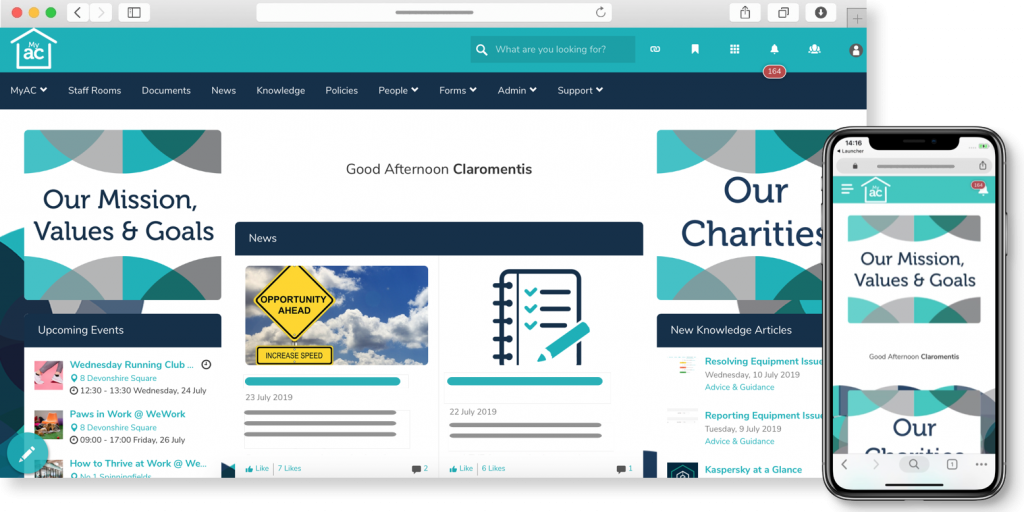Regular time off is vital for maintaining staff mental wellbeing and performance levels. A transparent, usable staff holiday booking system will ensure your team take the leave they need.
Such a system will also provide a safeguard against low morale within teams and across your organisation as a whole. A fair set of rules applied uniformly, with the right software to implement them, will help you maintain motivation and employee engagement levels across your workforce.
Here are five best practices for your staff holiday booking system. Get these right and your HR team will save a significant amount of time manually processing leave requests – and your employees will be healthier and happier too.
1. Your staff holiday booking system should be accessible remotely
First, all employees should have equal access to your holiday booking system. Desk-based, frontline, mobile and remote workers must all be given the same tools and opportunities to book their leave.
Your holiday management software should be the most efficient and reliable way of booking time off. If, for example, some of your field workers cannot access it (because it’s locked away in an on-premise system), they will be at a disadvantage when it comes to booking leave at busy times. They may also have to chase requests up via a time-consuming email trail.
This often breeds resentment and bad feeling – and performance, productivity and staff satisfaction levels can decrease as a result.
A cloud-based, mobile-accessible staff holiday booking system ensures that all employees can book leave effectively, regardless of where they work. Your managers won’t be confused by leave requests coming through multiple channels, and no-one’s holiday requests will get buried in an inbox.

Ensure your mobile and remote workers have access to your holiday booking tools
2. Your staff holiday booking system should sync with your calendar
All of your team should be able to view which of their colleagues has annual leave confirmed, and when they have it confirmed for. This is essential for:
- Arranging cover to maintain productivity during periods of leave
- Employees planning their own holidays around those of their colleagues
- Planning projects and work around periods of employee leave
From a managerial point of view, being able to view employee holidays marked on a calendar helps to avoid allowing too many people leave at once.
Traditionally, teams might have had a paper-based staff leave planner, where all confirmed leave was logged. Now, digital leave management systems can sync automatically with your team’s calendar tool of choice – Google Calendar or Outlook, for example – whilst offering at-a-glance visibility into who’s off and when on manager dashboards.
3. Your staff holiday booking system should enable prompt responses from line managers
Your employees work hard for you for the vast majority of the year. Don’t leave them hanging on whether they can book that one-week getaway they’ve been daydreaming about for six months. This can seriously hinder your overall employee engagement initiatives.
Line managers might find it difficult to say ‘no’ to a request – particularly if they have a close working relationship with their team members. Equally, delaying difficult conversations will only lead to more disappointment and damaged trust in the long-term.
There’s also the possibility that line managers miss emailed requests for leave – and then have to decline them after having already granted the leave to a colleague, who may have submitted the request later.
Your holiday planner software can help by notifying line managers immediately once an employee has submitted a leave request, so that they can log it and respond promptly. A dashboard for line managers with all open requests is a great way of presenting this information and encouraging managers to process them quickly.
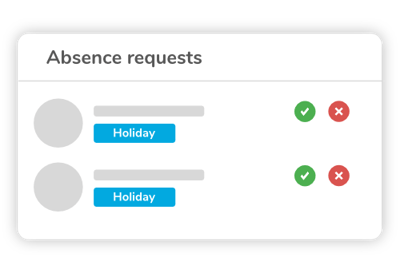
See at-a-glance info about which team members have requested holiday
Make it company policy that a manager should offer a firm response to all requests within a defined timeframe – and treat multiple breaches of this policy the same way you would for any other aspect of underperformance.
4. Your staff holiday booking system should make key information accessible
To help them manage their holiday across the year, staff members need easy access to information on their leave entitlements and what the processes are to book holiday. This could include:
- How much annual leave they have left at any given point
- What the request and approval processes are
- Whether they have the option to buy more annual leave
- Whether they can carry over leave not used the previous year – and if so, how much
HR should have all this information on record – and line managers should be able to provide employees with this information too. When relying on a paper-based holiday system, no one really knows where they are and what they’re entitled to – and you increase admin workloads and the risk of miscommunication and human error.
Having all information on leave entitlement on an employee intranet eliminates these risks. Your employees can find the information they need instantly, while management and HR save time on fielding endless queries about leave.
In other words, everyone’s a winner.
You can also provide key information, such as public holidays, on your company holiday planner system, to keep all employees up to date and informed.

Provide staff with an automated holiday tracker that shows them how much holiday they have left so they don’t overbook, and ensure your staff holiday booking system provides easy access to all leave request process information at the time of booking.
5. Your staff holiday booking system should block out busy periods
Managing staff effectively involves setting realistic expectations around when they can and can’t take leave.
Some businesses are so busy at certain periods that they can’t afford for staff to take time off – retail establishments at Christmas, for example, or financial institutions at the end of the tax year.
In these instances, it’s best to make it clear that leave requests can’t be accepted during these periods. Being upfront about this saves employee disappointment and avoids line managers having to turn down requests individually.
As well as giving employees plenty of notice before the fact, configure your holiday management system to send an automated ‘decline’ message for any leave booked during your busy period. This avoids uncertainty and ensures no one receives “special treatment” in the event of accidental approval.
In summary, implementing a cloud-based, mobile-accessible staff holiday booking system will help maintain employee satisfaction and engagement levels, whilst encouraging employees to feel they are getting the holiday they rightfully deserve.
From an HR and management perspective it will enable you to be upfront with employees, sync holiday leave to your company calendar, and make sure you are not understaffed in busy times, all of which will cultivate a happier, healthier and more efficient workforce.