What are workflows?
Even the most complex of business processes can typically be broken down into a sequence of simple steps. Taken in conjunction with each other, these simple steps make up a business workflow. In essence, then, business workflows consist of a sequential course of actions, each of which describes the essential tasks, people, and resources involved at each stage of a business process.
For example, a business that provides an essential service to its users may have a workflow for handling submissions of support tickets and enquiries. The workflow for such business processes would include the actions and resources a support team would follow to support a case through from initial contact to issue resolution.

Today, in the vast majority of cases, electronic forms and workflows are used to implement automated processes – which, by definition, means changing the status between at least two stages. A workflow in a process describes the way in which a form, or ticket, can move between these statuses as work progresses.
A simple example might be that in a particular process each form is ‘New’, then ‘In Progress’, then ‘Finished’.
Importantly, the workflow can offer control over who is allowed to change a status at any particular stage – and what are valid changes from the status which that form is currently in.
What is an approval workflow?
An approval process is a structured approach to getting work or input relating to various business processes reviewed and approved by multiple stakeholders. Approval processes are often complex and time-consuming and can benefit greatly from being streamlined and optimised by an automated workflow.
Approval workflows typically require multiple checks throughout the approval process and solicit input from a variety of different stakeholders. In order to create an efficient workflow for the approval process, it is therefore important to make all relevant information easily available to each reviewer.
How do I create an approval workflow?
You can use a simple five stage process to create an approval workflow, consisting of the following steps
1. Identify and share data with reviewers

Certain stakeholders in the enterprise are directly relevant to specific business processes – so it’s important to first identify these parties and their degree of responsibility in the approval process. Having done this, you can then provide secure access to the documents, form data, and resources each reviewer needs to sign off on their particular part of the approval workflow. Your automated workflow system may require digital signatures from each reviewer as part of the authorisation or validation of their input.
2. Collect and review feedback

You should ideally have a centralised data platform for gathering and reviewing feedback from the reviewers. Automation software for approval processes may provide such a document sharing and collaboration platform, where reviewers can leave comments and discuss feedback. This forum also makes it easier for enterprise managers to keep track of all approval processes currently under way.
3. Implement the feedback recommendations

At this stage of the approval workflow, you should communicate the reviewers’ comments and recommendations to those workers responsible for making the suggested improvements or alterations. Some platforms which automate workflows offer features like automated “To Do” lists to assist in this process.
4. Ask for additional feedback

Once the initial recommendations have been followed through, it may be necessary to submit the approval workflow back to relevant reviewers for additional feedback. Their response will determine whether further action is necessary or not.
5. Sign off for final approval

Once final approval has been given, the enterprise may go ahead with implementing whatever functionality or business processes that were the subject of the approval process.
What is form automation?
As much of the activity in implementing workflows may consist of data entry, comment, and observation, forms with data, text, and ranking fields are often employed to help automate workflows.
Form automation is an excellent way to maximise efficiency and minimise errors.
In those processes where the data supplied at any stage determines the next step, the form can be totally automated. It detects that certain conditions have been met, or a trigger has occurred – and based on this, the process itself can:
- Change the status – progressing the issue to the correct next stage
- Assign the form to a particular team member or a group
- Send notifications
- Automatically change values in that form
- Show or hide relevant data
The advantage of form automation is that errors are minimised, and efficiency is very high.
However, in many processes, team members need to review the data and make an informed decision on the required next step in the process. An example would be a process for HR appraisals, or onboarding decisions after interviews.
In these cases, although the process itself cannot make the decisions, we can still control who can make those decisions at any stage and what the possible next stages are.

For example, in the above simple example, if a form is currently ‘In Progress’ then it probably would not be valid to allow a user to change it back to ‘New’ – but it would be logical to allow the status to change to ‘Finished’.
Using Claromentis to automate workflows and forms
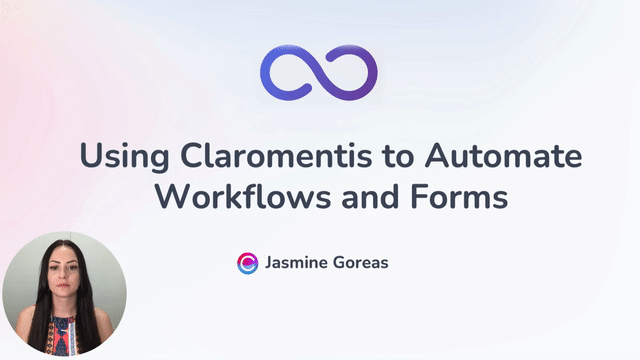
In Claromentis we can:
- Set as many statuses as we need for each process
- Control what is a valid workflow
- Define which users can change the status
- Notify users that their input is now required as part of the workflow
The form itself is also dynamic, so that the visible sections and fields are optimal for that stage of the workflow.
An approval workflow is an example of a process that will likely change for each form, depending on the values of certain fields.
For example, we might want to use a form to approve a certain type of expense in a department:
- If the cost is less than a certain amount the approval is automatic
- Between certain values, line manager approval is needed
- Over the higher threshold, a senior staff member such as the CFO needs to sign the approval
Whatever level of automation is optimal for your business operations, a process implemented using e-forms and workflows is so much better than static solutions such as spreadsheets – or even more error prone solutions such as long-winded email chains.
If you need to automate workflows for your business processes, Claromentis can help. Contact us to book a personalised demo.






