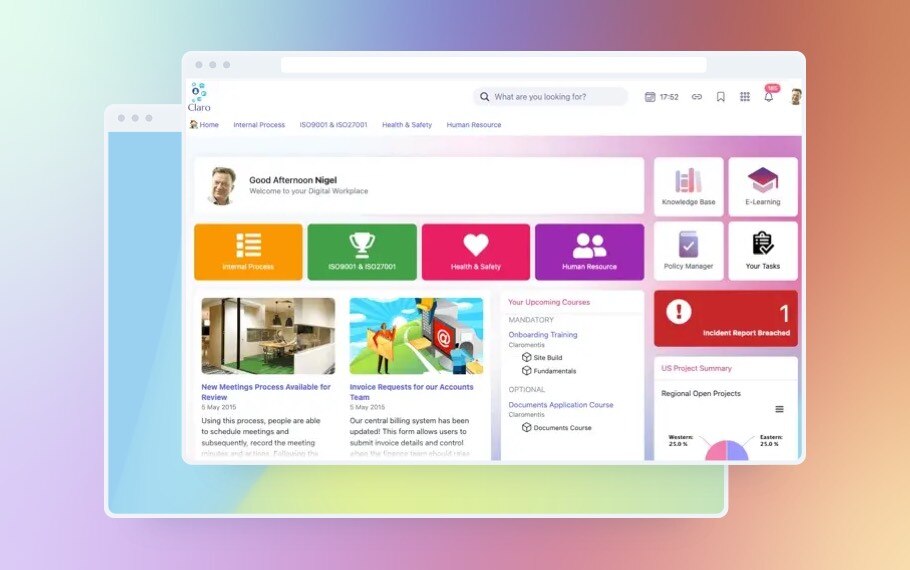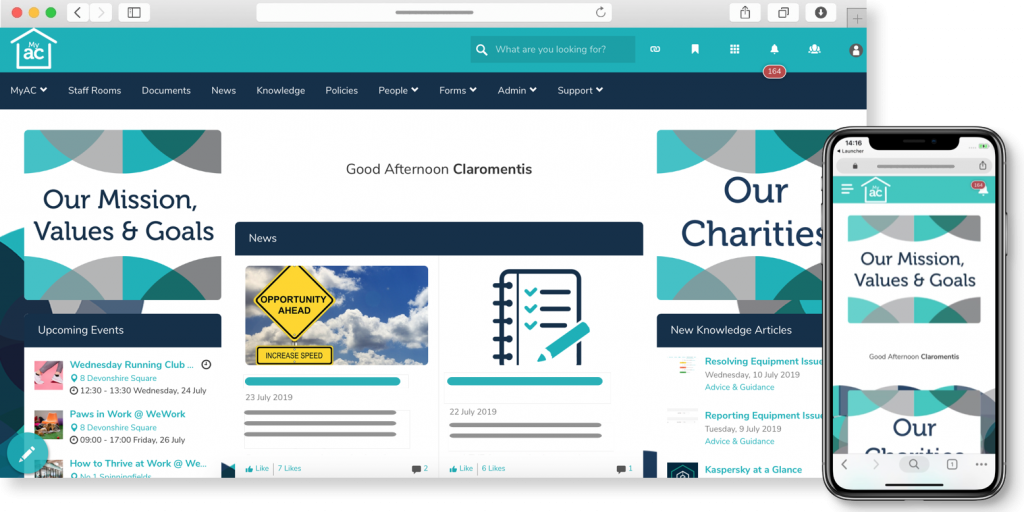Malicious outsider threats were once a top concern for healthcare IT departments. Now a new threat has taken precedence – and they could be wandering along your patient wards as we speak.
According to a recent Verizon report, 70% of all healthcare data breaches are a result of internal threat actors.
Reasons behind these breaches vary from privilege misuse to miscellaneous human error. Regardless of their origin, these incidents all have one thing in common: they can result in hefty regulatory fines and lasting reputational damage.
To avoid this fate in your healthcare institution, you’ll need to improve your data security efforts. And that starts with bolstering the platform where most of your personal and medical data lives: your intranet.
In this blog, we’ll explain how you can boost intranet compliance and, by extension, improve your data security practices.
7 tips to improve healthcare intranet compliance
Intranet compliance is an ongoing team effort. The responsibility of which lies with your intranet vendor and your internal teams.
In the following tips, we’ll recommend best practices that concern both of these parties.
1. Choose a security-forward intranet vendor
Data security and compliance should be at the forefront of your mind when choosing (or replacing) an intranet software. Why? Because vendors differ, and so too do their security measures. Some may handle your data flippantly, making it difficult to comply with regulatory requirements.
So, when making your decision, opt for a partner that:
-
Complies with HIPAA and is ISO 27001 certified
-
Follows stringent internal security protocols
-
Offers a range of powerful application-side security features
2. Opt for an on-premise deployment
The majority of cloud-hosted intranets benefit from extensive, best-in-class security. However, no matter how extensive these security investments are, you’ll never have full control over your data.
This is the nature of any SaaS deployment. But, for such a heavily regulated industry, it can be a major sticking point.
For peace of mind, your organisation may prefer to deploy an on-premise intranet instead. This will give your IT and security teams full control over your data and the security of your systems. It’ll also allow you to restrict data access to your local network only.
Claromentis is one of the few intranet providers that offers on-premise deployments – and with no hidden costs. For more details on our self-hosted solution, please download our in-depth technical guide:
Learn more about On Premise Intranet Software
3. Assign intranet admins and moderators
Without any governance, your intranet may evolve into a data free-for-all, with employees having access to all manner of sensitive information.
To prevent this, you’ll need to assign a team of intranet admins. These are users who demonstrate high levels of understanding in relation to employee responsibilities, data security and governance.
It’s their responsibility to manage your overarching intranet and lay the foundations for compliant data sharing practices.
While admin rights will differ from platform to platform, administrators in Claromentis can:
-
Access application admin panels and their respective settings
-
Assign user roles and permissions (more on this in step #4)
-
Manage application and content permissions
-
View and edit content (such as documents, policies, reports, e-forms, and so on)
It’s worth noting that these administrators needn’t be tech gurus. With Claromentis’s no-code, drag-and-drop functionality, anyone can build new features, set up automated processes and manage your intranet. This gives your technical and compliance teams valuable time to actively find and mitigate risks.
4. Configure user groups and permissions
One key HIPAA requirement is the ‘Minimum Necessary Rule’. In other words, only those who absolutely need to access protected health information (PHI) to fulfil their duties should be able to view and use it.
This is where intranet user groups and permissions are invaluable. By filtering users into groups, you can ensure that employees only see the intranet content that’s appropriate for their role.
In addition to this, platforms like Claromentis add an extra layer of privacy via IP whitelisting. With this feature, only users with an acceptable IP range can access your most sensitive healthcare documentation.
5. Enforce content approval
Even users with higher levels of permissions may, on a bad day, accidentally reveal sensitive data they shouldn’t via an intranet news update or blog post.
To account for slip-ups like this, implement content approval measures. This allows your intranet admins and/or subject matter experts to read through an intranet communication before it goes live. The result? You limit the chances of personal, internal or healthcare data falling through the cracks and imorive your organization-wide healthcare compliance.
6. Take advantage of intranet auditing tools
- With the right intranet software, you can access a historical audit log of user activity across your intranet applications and documents. Reviewing this data will help you:
-
Evaluate whether your permission settings are suitable
-
Flag any non-compliant activity
-
Comply with HIPAA regulations (and demonstrate your ability to monitor PHI access)
For your convenience, Claromentis also comes ready made with an audit management application. This feature allows you to consolidate and structure your regulatory data, as well as track your progress leading up to an audit.
7. Train staff on data security best practices
Technology can only do so much. To ensure your healthcare compliance, you’ll need to keep your employees updated on data security best practices, as well as your own internal standards.
We recommend augmenting your current data security training with intranet-specific guidance. This should cover:
-
Physical security considerations. Ensure your employees exercise caution when accessing your intranet in public places, such as co-working spaces and coffee shops.
-
Company policy. Explain where employees can find important intranet and HIPAA policies on your portal – and make sure they read through them.
-
Content creation best practices. Describe what is and isn’t acceptable when creating content and/or communicating on your intranet. This should cover both informal and formal methods of communications, such as news articles and direct messages.
-
User security best practices. For instance, educate your employees on your two-factor authentication and password policies.
Claromentis can help you present this training with our built-in learning management system. Once you create the learning materials, you can structure them in tailored, engaging learning pathways and assign them to your users.
Safeguard your healthcare internal comms with Claromentis
Data breaches have impacted over 32 million US patients in 2024 so far. With so many of these breaches being attributed to insider threats, there’s a high chance insecure and ungoverned intranets have a part to play in this.
If these statistics ring alarm bells, now’s the time to act.
To prevent data leakages without impeding collaboration and patient outcomes, your healthcare organisation must:
-
Choose an intranet software that offers extensive internal and application-based security controls
-
Ensure you choose the right intranet deployment, whether it’s on-premise or cloud-based
-
Create a team of intranet administrators, dedicated to data governance and compliance
-
Implement rigorous security controls and permissions settings
-
Monitor user activity and data access on an ongoing basis
Combined, these efforts will prevent any sensitive information from falling into the wrong hands. In turn, keeping your employees and patients safe.
If you’d like to see how Claromentis can enhance your healthcare organisation’s intranet compliance efforts, book a tailored demo with our team. We’ll walk you through our admin controls, explain our on-premise offering (if it’s of interest), and show you why we’re the best intranet platform for achieving HIPAA compliance.