Still on the hunt for the perfect Workplace alternative? An internal comms platform that’s just as intuitive, with impressive features your employees can quickly get to grips with?
It can be tricky to find a solution that ticks all the boxes – especially when there are so many boxes to tick.
So, to ease some of the mental workload, we’ve compiled this quick comparison guide.
In this blog, we compare Workplace’s top features against the Claromentis equivalents. We’ll also show you how you can utilise our comprehensive platform for more than just your internal communications efforts (and at no additional cost).

Workplace vs Claromentis: Comparing 10 internal comms features
Human beings love consistency. We’re at our most comfortable when life is familiar, predictable and straightforward. (The fewer surprises the better, right?)
So it’s no wonder many Workplace users are looking for an easy switch.
An internal comms software that boasts familiar features will be straightforward to implement and easier for your employees to use. This can do wonders for mitigating any change management concerns and putting your stakeholders at ease.
With that in mind, here are ten like-for-like comparisons between Workplace and Claromentis:
1. Company knowledge sharing
On the Workplace platform, you’ll no doubt use the Workplace Knowledge Library as your hub for creating, storing, and sharing company information and resources. The feature comes equipped with some customisation options, permissions controls, categorisation, and user engagement statistics.
The Claromentis Knowledge Base functions in a similar way, though there are some nifty additional features.
When users can’t find the piece of information they’re looking for, they can ask questions and tag them with the appropriate category. These questions appear alongside the Knowledge Base articles and will stay viewable even after an expert answers them. This way, they act as a useful FAQ for new (and existing) employees and will encourage better learning and information sharing.
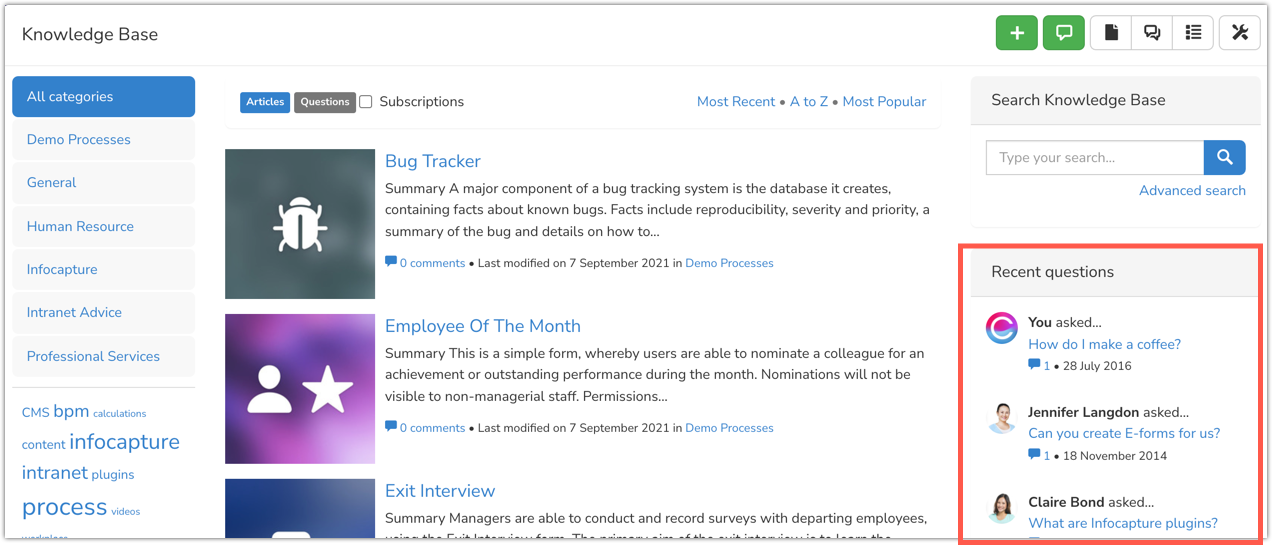
Like any Claromentis feature, you can toggle the questions function on or off and configure the permissions settings. For instance, you can ensure only users in a specific category/department can answer certain questions. This prevents inaccurate or unhelpful answers.
2. News and intranet blogs
The Workplace News Feed feature is a curated dashboard of your company-wide and employee-specific communications.
In Claromentis, we split these communications into ‘News’ and ‘Blogs’. News articles are intended to be more formal company communications, whereas blog channels can be as informal as you like.
That being said, the premise is largely the same. Users with the appropriate permissions can create content and share it with relevant user groups. Your employees can then interact with these posts with a like, comment and/or share.
As an added measure of control, administrators can implement content approval to ensure every news article and blog aligns with your internal comms best practices.
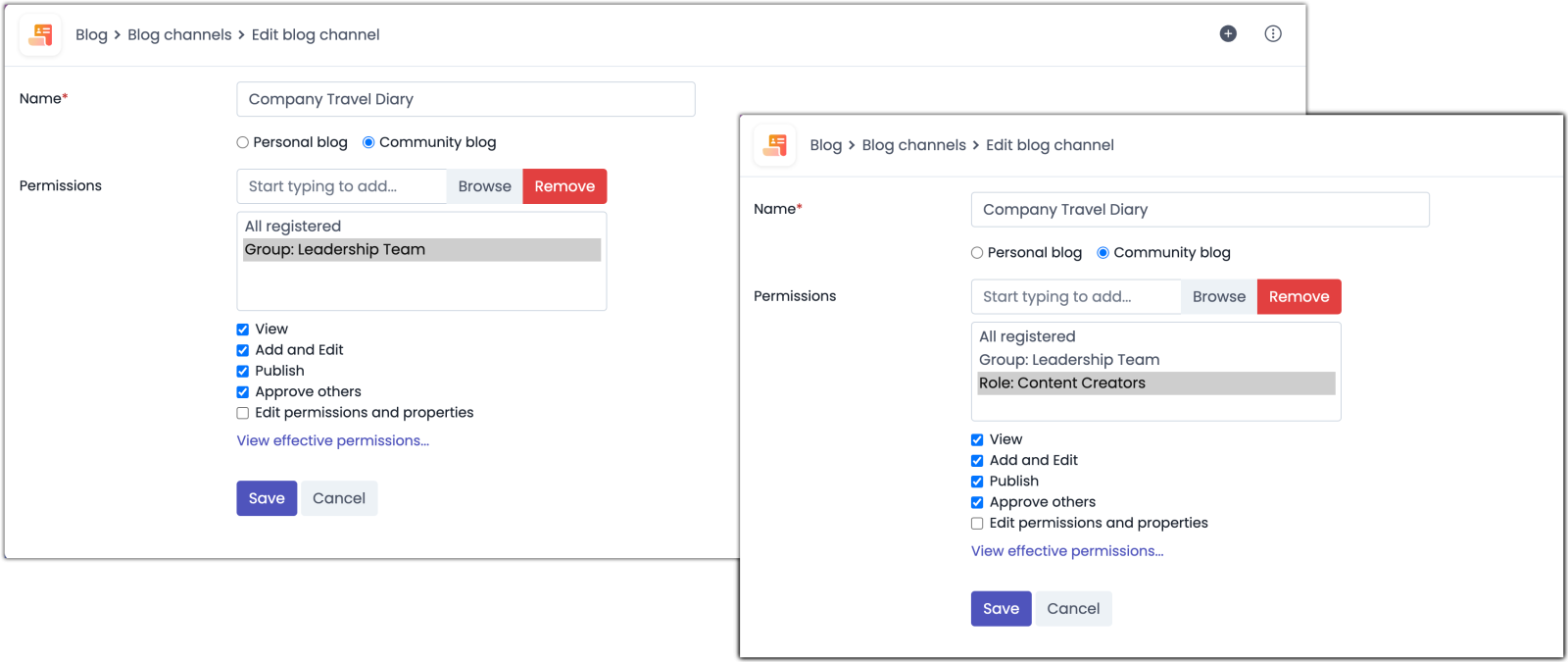
3. Urgent updates
Sometimes ‘pinning’ an important news article isn’t enough. For updates that must be read and understood, you need to harness unmissable announcements instead.
Claromentis’s Announcements feature is comparable to Workplace’s Key Updates feature. However, while Workplace encourages you to post and pin these messages on mandatory news channels, the function cannot guarantee employee acceptance.
Claromentis adds a layer of reassurance with a tickable ‘read and accept’ workflow. This means users must read the announcement pop up and check this box before they can access the rest of the company intranet.
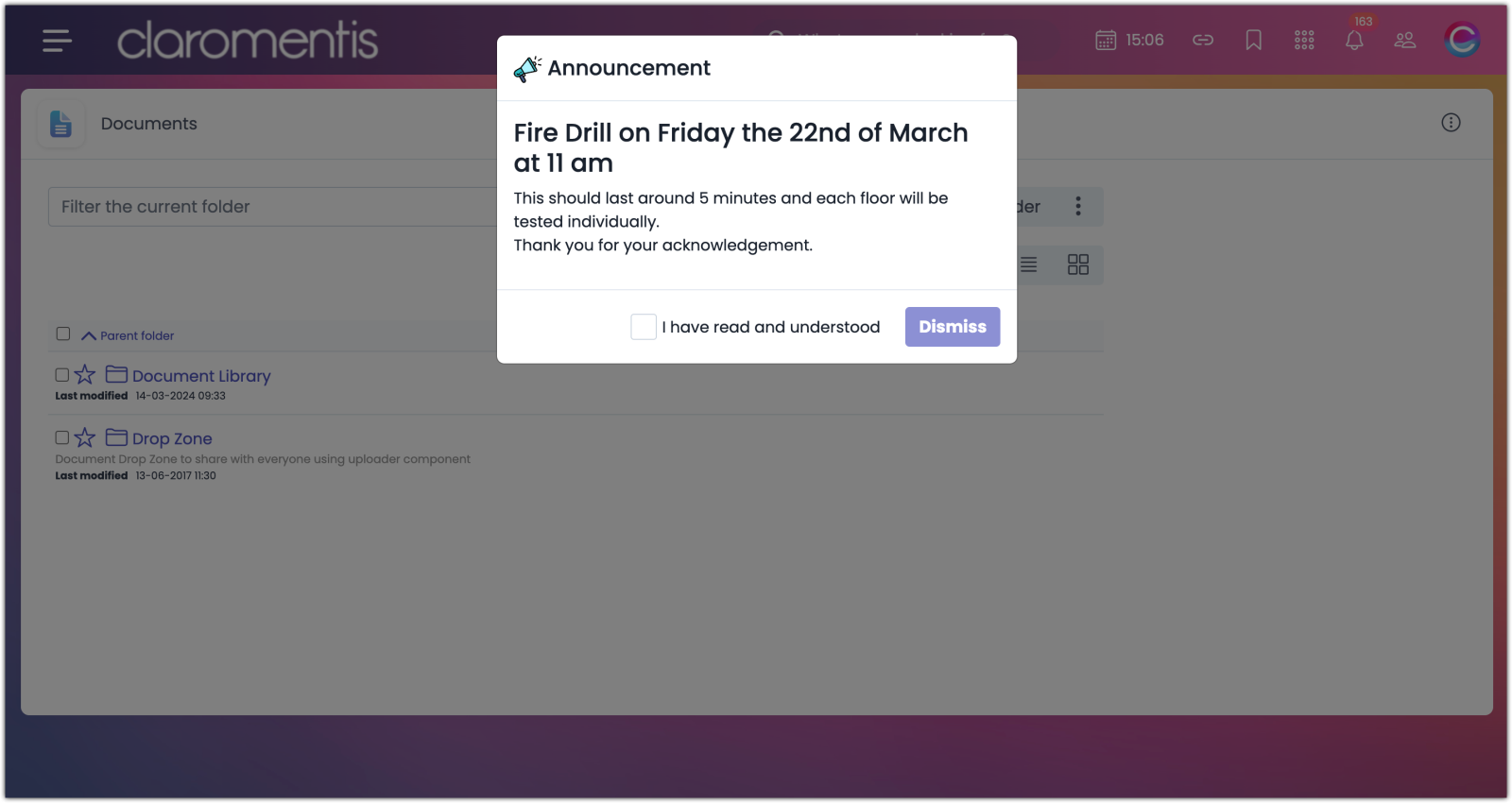
4. In-person and virtual events
When you have an in-person or virtual event to promote, Workplace Events will undoubtedly be your first port of call. Though this tool is handy – especially where Workplace Live is concerned – it only offers basic functionality.
The Claromentis events feature boasts additional features, allowing you to:
-
Embed Google map locations (so no one makes the wrong turn!)
-
Access events-specific reports, so you can keep track of employee engagement and typical attendee numbers
-
Integrate events with our e-learning software to help upskill employees and streamline learning pathways
5. Employee polls and surveys
Need to ask your employees a quick question or push out an annual engagement survey? As it stands, you probably use Workplace Polls and Surveys to accomplish these tasks.
Our Polls and Surveys feature works in a similar way. It’s intuitive, anonymous (if you’d like it to be) and permission-based. However, whereas Workplace limits the number of questions you can ask, we don’t. This is because surveys should come in all shapes and sizes; sometimes short and succinct is best, other times you may require a deeper dive into a specific topic or challenge.
So, like many of our platform features, we offer higher levels of customisation and control. This empowers you to build engaging polls and surveys for every unique use case.

6. Intranet user profiles
User profiles are a fundamental employee intranet feature. They’re a fantastic way for employees to showcase their skills, share their personal interests, and get to know their colleagues a little better.
In Workplace and Claromentis, employees can upload profile photos, display badges, and view their latest intranet activity.
In addition to this, Claromentis allows you to:
-
Create custom profile fields (e.g. ‘What were you doing before you joined our company?’), as well as control who can see and edit them
-
Add employee endorsements on profiles
-
Segment users into highly specific permissions groups
-
Place users into a visual organisation chart, which can be a useful reference for new starters
It’s also worth noting that our platform is highly searchable and easily filtered. Because of the extensive metadata we collect, you can quickly find and access employee profiles. (A must for any organisation with large teams or global offices.)
7. Mobile app
Does your organisation hire deskless employees? If so, the Workplace mobile app is likely the only way they can access your company intranet and internal communications.
Thankfully, making the switch to Claromentis shouldn’t be difficult for these team members. With a responsive browser-based UI and engaging mobile intranet application, they can stay up to date with your latest updates and communicate with their fellow colleagues easily.
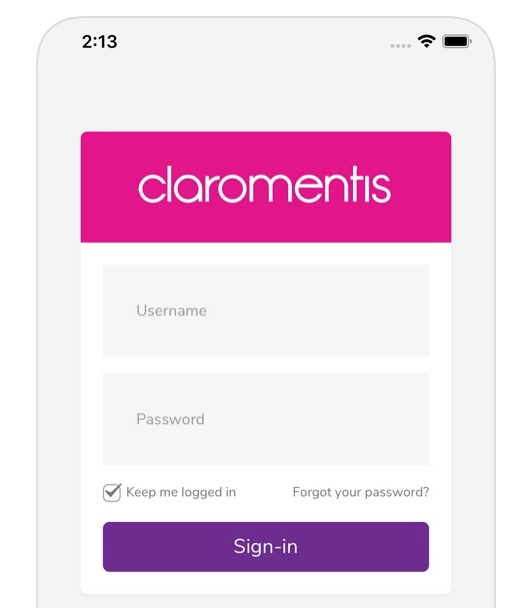
8. Intranet integrations
It’s much easier to navigate your digital workplace when you can connect all of your essential tools.
Much like Workplace, Claromentis offers a number of built-in platform integrations, such as:
You can also embed integrations into your intranet modules or – if that isn’t possible – request a customised integration with our team.
9. Business process automation
Workplace Bots is Meta’s simple automation integration. Your teams likely use it to streamline routine manual tasks, such as booking holidays or checking their annual leave allowance.
For ease of use, Claromentis comes ready made with these basic automations as standard applications.
But if you’re eager to experiment with more granular, highly-specific workflows, we encourage you to try our business process automation tool, InfoCapture.
With an extensive back-end and a simple, no-code user interface, you can use InfoCapture to:
-
Automate complex business processes at scale
-
Finely tune workflows using conditions and triggers
-
Keep tight control of your automations with configurable user permissions
-
Review historic versions and monitor process changes

And, if you’re ever stuck for ideas or need help bringing your vision to life, you can lean on our experts for guidance.
10. Intranet analytics and reporting
Gauging employee engagement and user interaction metrics is crucial for all internal communications and HR teams. So you’ll be pleased to know that Claromentis comes ready made with a wealth of intranet analytics and reporting features.
Beyond the typical content engagement and user experience metrics you can find in Workplace Insights, our platform generates application-specific reports. This allows you to dig deeper into key areas, such as:
-
Policy acceptance rates
-
Application activity logs and audits
-
Training completion
-
Automated workflow reports
-
Events
-
Expenses
-
Quiz completion
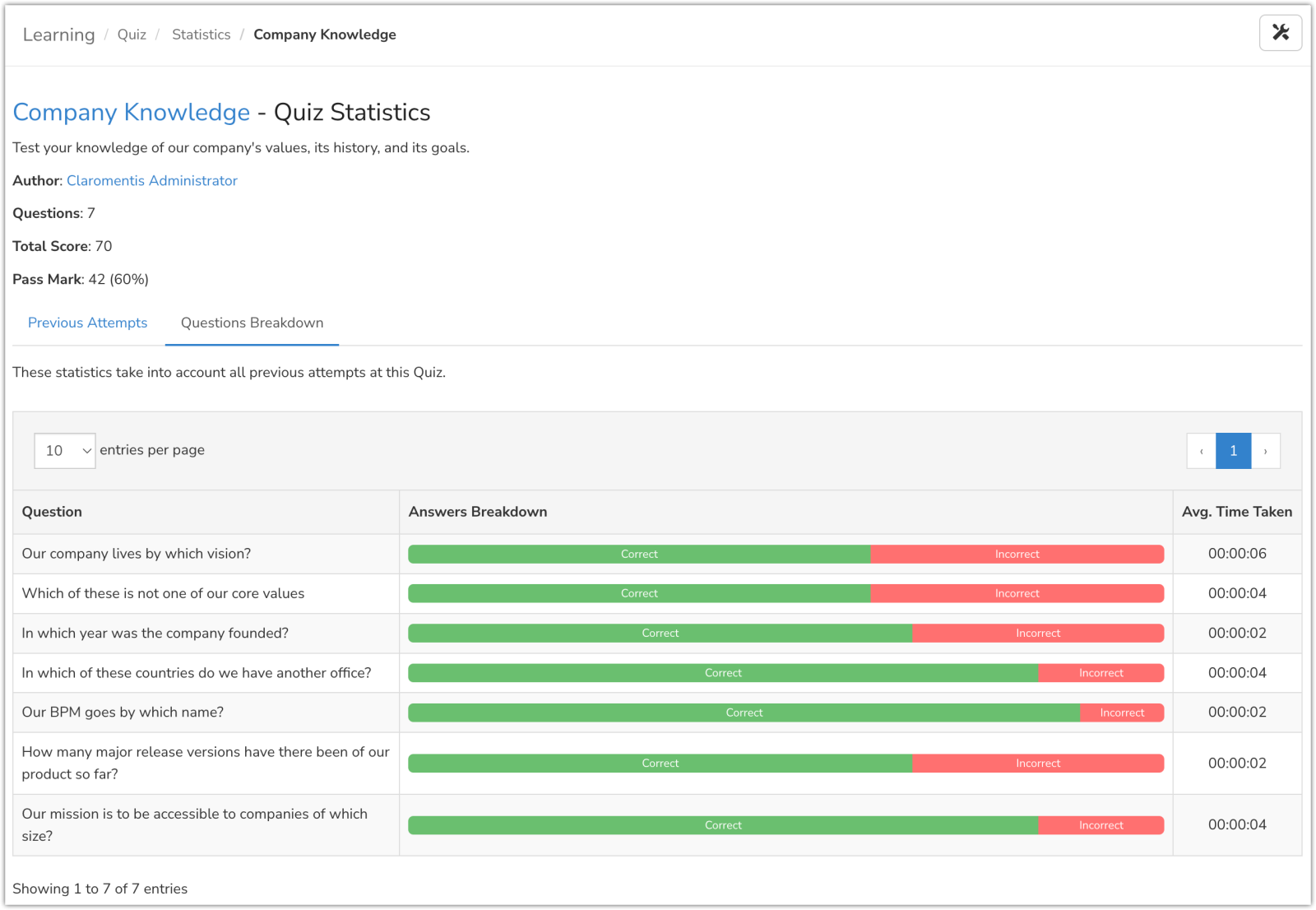
With this data in hand, you can extract valuable insights and make more informed internal comms strategy improvements.
Additional digital workplace features, without the additional cost
In this blog, we set out to compare the essential features your employees will expect to find on your new Workplace alternative.
However, it’s important to note that Claromentis isn’t just your bog standard employee intranet. Nor is it a direct Workplace ‘replacement’.
Our solution goes far beyond the capabilities of many digital workplace platforms on the market today, thanks to its extensive functionality.
Claromentis consists of four powerful platforms combined into one; a comprehensive intranet software to boost collaboration and knowledge sharing; a productivity-enhancing business automation tool; a slick and customisable learning management system; and an intuitive project management tool. And, yes, they’re all included in your price package.
This means you get access to a wealth of valuable tools that simply don’t exist on Workplace, including:
-
Customisable e-learning pathways
-
Project management and task assignment
-
Automation and e-form capabilities
-
Policy distribution and management
-
Multilingual content and localisation
-
Compliance and audit management
-
And more
Better yet, all of these features are supported by a dedicated, G2 award-winning customer support team who are always on hand to help you get the most out of your investment.
Eager to see Claromentis in action? Take our solution for a test run in our browser-based playground here.







